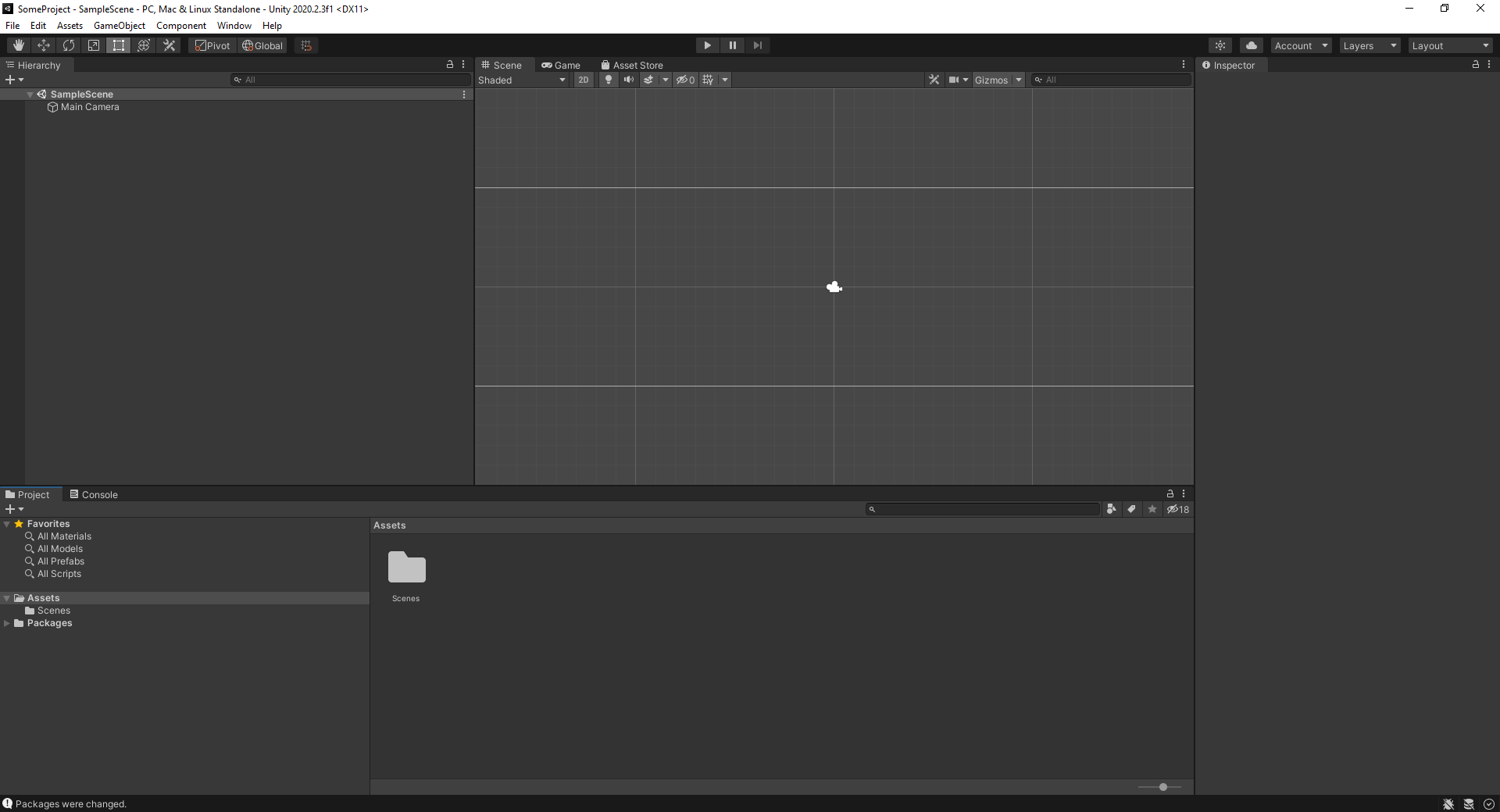How to Install Unity and Create a New Project
Unity is a game engine that allows developers to build games for almost any platform: Desktop, Mobile, VR, WebGL, Consoles, and many more. To begin using Unity, it first needs to be installed.
To install Unity, follow the steps below:
- Go to https://unity3d.com/get-unity/download and download Unity Hub
- Wait for Unity Hub to download then install it
- Upon opening Unity Hub, you’ll need to sign in using a Unity account
- If you do not have an account, you can create one here.

The starter license is free, but if you want to get a Pro license, you can get one on this page.
Advantages of a Unity Pro license:
- Ability to remove the Unity splash screen
- Ability to use Real-time cloud diagnostics and analytics
- No cap on the profits
Installing Unity:
- In Unity Hub click ‘Installs’ then click ‘ADD’
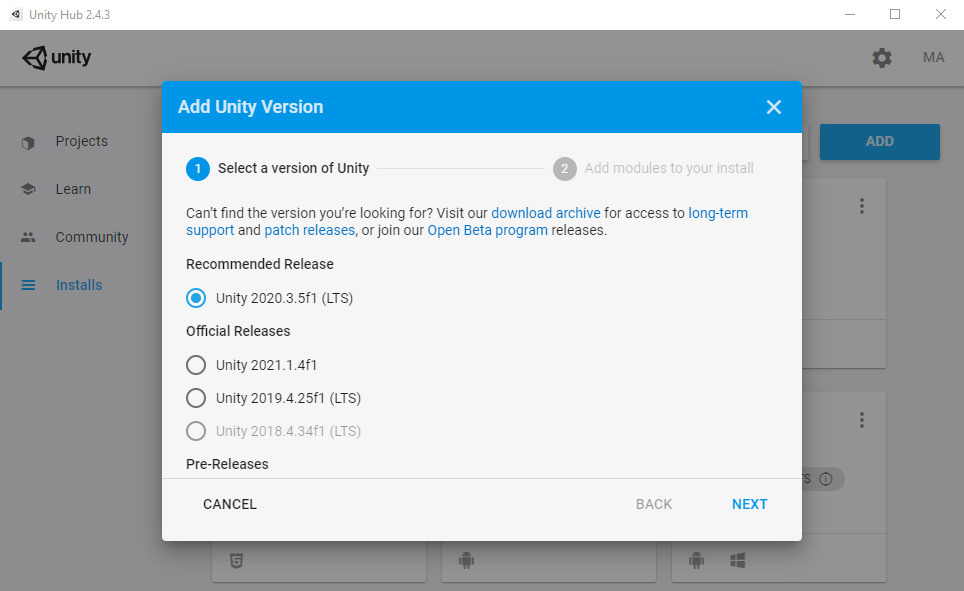
- As you can see, there are many versions to choose from, but if you’re just starting, then you can just select the Recommended Release, then click ‘NEXT’
- You’ll be presented with the module selection. Modules are the addons required to build the game for a specific platform. For example, if you are planning to make games for Android and iOS then select ‘Android Build Support’ and/or ‘iOS Build Support’. You can select as many modules as you need.

- After the needed modules are selected, click ‘DONE’, the Unity will now begin to download.
To create a new Project, follow the steps below:
- In Unity Hub click on ‘Projects’ then click ‘NEW’
- A new window will appear where you can set project name, select project template, and pick the location where the project folder will be created:

- If you want to develop a 2D game, select the ‘2D’ template, otherwise select the ‘3D’ template.
- Tip: Click on the (i) icon near each template to see what’s included in it.
- Finally, click ‘CREATE’ and wait for the new project to initialize.
- After the project is created, the Unity editor will be opened automatically: